There are several ways to enter claims into the Care Management system:
If you are an MCO organization who enters the claims manually, use the Institutional and Professional icons on the task bar of the Claim Lines (###) list page.
Notice the red rectangle around the icons in the task bar in the screen image below.
![]()
Use the Institutional
![]() icon to enter claims
for an institution such as a hospital or inpatient care facility.
Tell me how...
icon to enter claims
for an institution such as a hospital or inpatient care facility.
Tell me how...
Use the Professional
![]() icon to enter claims
for a licensed individual such as a psychiatrist or clinician. Tell me how...
icon to enter claims
for a licensed individual such as a psychiatrist or clinician. Tell me how...
If you are provider organization who enters claims manually, use the Provider Institutional and Provider Professional icons on the task bar of the Claim Lines (###) list page.
Notice the red rectangle around the icons in the task bar in the screen image below.
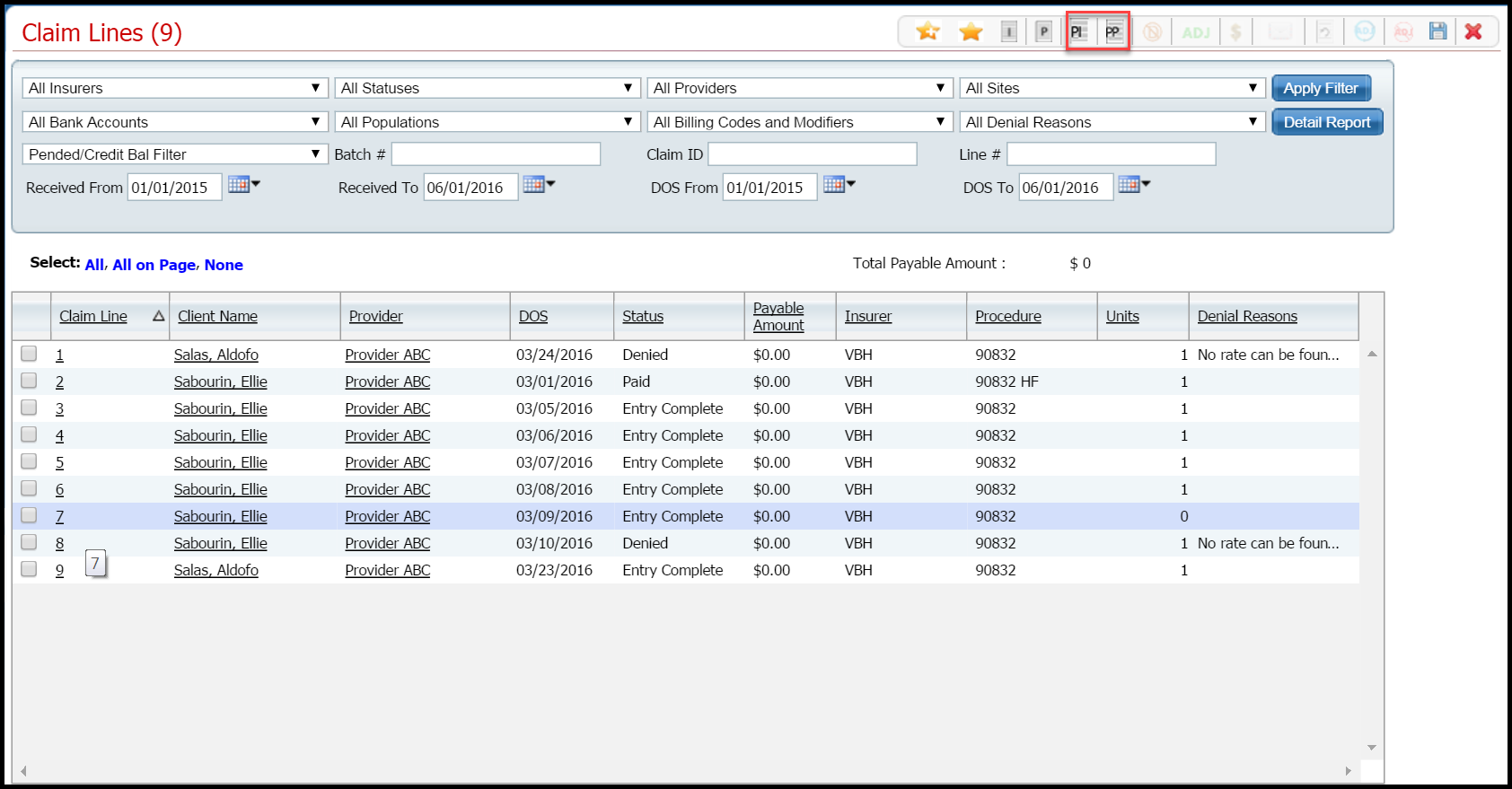
Use the Provider Institutional
![]() icon to enter claims
for an institution such as a hospital or inpatient care facility.
Tell me how...
icon to enter claims
for an institution such as a hospital or inpatient care facility.
Tell me how...
Use the Provider Professional ![]() icon to enter claims for a licensed individual such as a psychiatrist
or clinician. Tell
me how...
icon to enter claims for a licensed individual such as a psychiatrist
or clinician. Tell
me how...